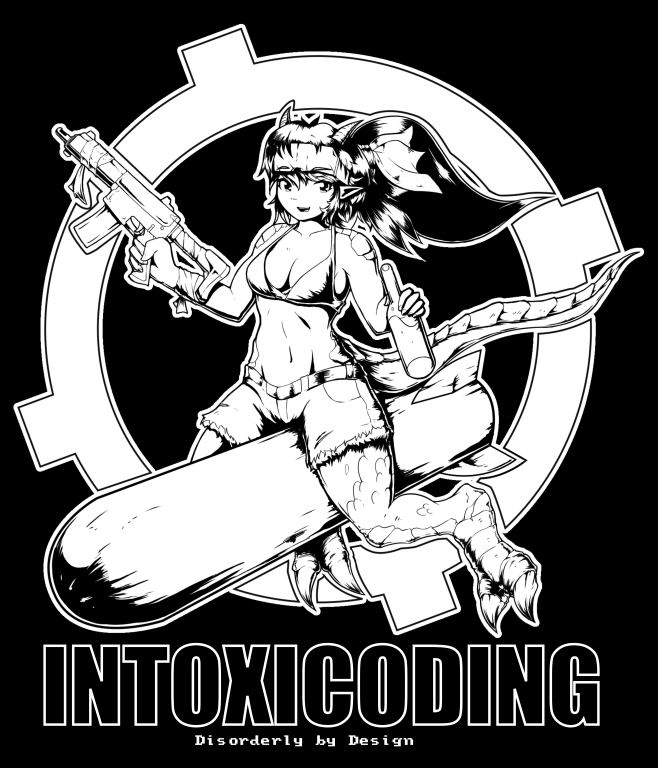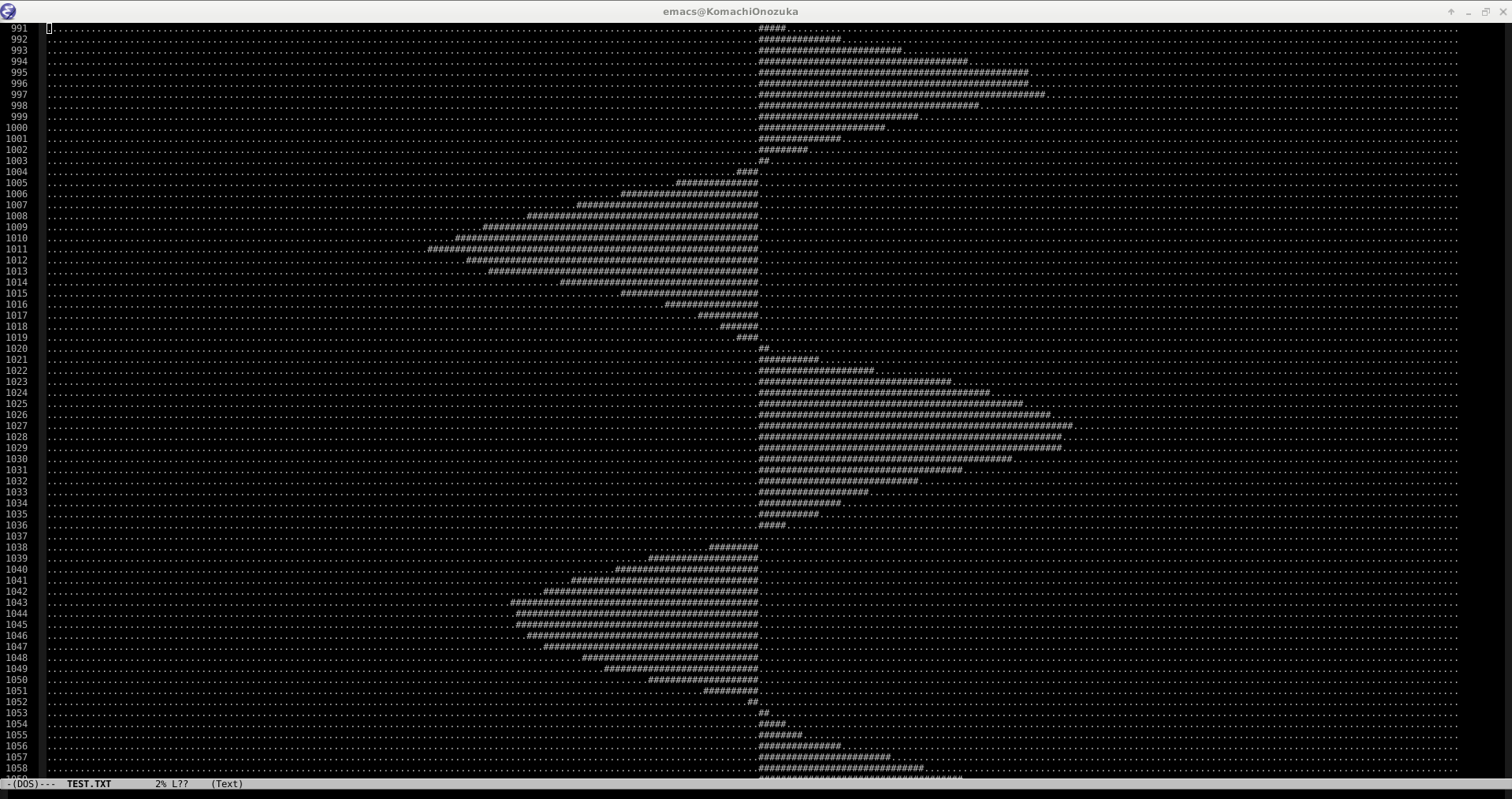DOS Game Devlog Start
So I started working on a DOS game back in around January of this year. The MiniLD retro challenge got me interested in some retro game dev. I definitely wasn't going to make the deadline for the challenge, but I'm still working on the project anyway. It's a project for its own sake now.
I'll try to update this page with more updates as the project moves on.
Posted: 2017-04-10